pip 설치
먼저 파이썬이 설치되어 있는지 확인해 본다.
>>> python --version
The program 'python' can be found in the following packages:
* python-minimal
* python3
Try: sudo apt install <selected package>
>>> python3 --version
Python 3.5.2
파이썬2는 깔려있지 않지만 파이썬3는 깔려있는 것으로 확인된다. 3.5.2 버전을 사용할 것이기 때문에 진행하도록 한다.
pip이 설치되어 있는지 확인해보자. pip freeze 명령을 통해서 pip으로 관리되고 있는 패키지들의 목록을 확인할 수 있다.
>>> pip freeze
The program 'pip' is currently not installed. You can install it by typing:
sudo apt install python-pip
에러 메시지를 보니 apt-get을 통하여 pip을 설치할 수 있는 모양이다. apt-get을 이용하여 pip을 설치해보자. 우리는 파이썬3를 사용하기 때문에 다음과 같은 명령을 사용하였다. 단, sudo 권한이 없으면 설치가 불가능할 것이다.
>>> sudo apt-get install python3-pip
... (생략)
E: Failed to fetch http://archive.ubuntu.com/ubuntu/pool/main/l/linux/linux-libc-dev_4.4.0-131.157_amd64.deb 404 Not Found [IP: 91.189.88.149 80]
E: Unable to fetch some archives, maybe run apt-get update or try with --fix-missing?
잘 되다가 설치가 안되는 듯 하다. apt-get을 업데이트 해보기로 한다.
>>> sudo apt-get update
Hit:1 http://archive.ubuntu.com/ubuntu xenial InRelease
Get:2 http://security.ubuntu.com/ubuntu xenial-security InRelease [107 kB]
Get:3 http://archive.ubuntu.com/ubuntu xenial-updates InRelease [109 kB]
Get:4 http://archive.ubuntu.com/ubuntu xenial-backports InRelease [107 kB]
Get:5 http://archive.ubuntu.com/ubuntu xenial-updates/main amd64 Packages [856 kB]
Get:6 http://security.ubuntu.com/ubuntu xenial-security/main amd64 Packages [562 kB]
Get:7 http://security.ubuntu.com/ubuntu xenial-security/main Translation-en [237 kB]
Get:8 http://archive.ubuntu.com/ubuntu xenial-updates/main Translation-en [349 kB]
Get:9 http://security.ubuntu.com/ubuntu xenial-security/universe amd64 Packages [387 kB]
Get:10 http://archive.ubuntu.com/ubuntu xenial-updates/universe amd64 Packages [690 kB]
Get:11 http://security.ubuntu.com/ubuntu xenial-security/universe Translation-en [147 kB]
Get:12 http://security.ubuntu.com/ubuntu xenial-security/multiverse amd64 Packages [3,460 B]
Get:13 http://archive.ubuntu.com/ubuntu xenial-updates/universe Translation-en [279 kB]
Get:14 http://archive.ubuntu.com/ubuntu xenial-updates/multiverse amd64 Packages [16.4 kB]
Get:15 http://archive.ubuntu.com/ubuntu xenial-backports/universe amd64 Packages [7,568 B]
Get:16 http://archive.ubuntu.com/ubuntu xenial-backports/universe Translation-en [4,048 B]
Fetched 3,862 kB in 14s (263 kB/s)
Reading package lists... Done
다시 설치를 시도해본다.
>>> sudo apt-get install python3-pip
Reading package lists... Done
Building dependency tree
Reading state information... Done
The following package was automatically installed and is no longer required:
libfreetype6
Use 'sudo apt autoremove' to remove it.
The following additional packages will be installed:
binutils build-essential cpp cpp-5 dpkg-dev fakeroot g++ g++-5 gcc gcc-5 libalgorithm-diff-perl
libalgorithm-diff-xs-perl libalgorithm-merge-perl libasan2 libatomic1 libc-dev-bin libc6-dev libcc1-0 libcilkrts5
libdpkg-perl libexpat1-dev libfakeroot libfile-fcntllock-perl libgcc-5-dev libgomp1 libisl15 libitm1 liblsan0
libmpc3 libmpx0 libpython3-dev libpython3.5-dev libquadmath0 libstdc++-5-dev libtsan0 libubsan0 linux-libc-dev make
manpages-dev python-pip-whl python3-dev python3-setuptools python3-wheel python3.5-dev
Suggested packages:
binutils-doc cpp-doc gcc-5-locales debian-keyring g++-multilib g++-5-multilib gcc-5-doc libstdc++6-5-dbg
gcc-multilib autoconf automake libtool flex bison gdb gcc-doc gcc-5-multilib libgcc1-dbg libgomp1-dbg libitm1-dbg
libatomic1-dbg libasan2-dbg liblsan0-dbg libtsan0-dbg libubsan0-dbg libcilkrts5-dbg libmpx0-dbg libquadmath0-dbg
glibc-doc libstdc++-5-doc make-doc python-setuptools-doc
The following NEW packages will be installed:
binutils build-essential cpp cpp-5 dpkg-dev fakeroot g++ g++-5 gcc gcc-5 libalgorithm-diff-perl
libalgorithm-diff-xs-perl libalgorithm-merge-perl libasan2 libatomic1 libc-dev-bin libc6-dev libcc1-0 libcilkrts5
libdpkg-perl libexpat1-dev libfakeroot libfile-fcntllock-perl libgcc-5-dev libgomp1 libisl15 libitm1 liblsan0
libmpc3 libmpx0 libpython3-dev libpython3.5-dev libquadmath0 libstdc++-5-dev libtsan0 libubsan0 linux-libc-dev make
manpages-dev python-pip-whl python3-dev python3-pip python3-setuptools python3-wheel python3.5-dev
0 upgraded, 45 newly installed, 0 to remove and 30 not upgraded.
Need to get 3,160 kB/77.4 MB of archives.
After this operation, 201 MB of additional disk space will be used.
Do you want to continue? [Y/n] Y
Get:1 http://archive.ubuntu.com/ubuntu xenial-updates/main amd64 binutils amd64 2.26.1-1ubuntu1~16.04.7 [2,309 kB]
Get:2 http://archive.ubuntu.com/ubuntu xenial-updates/main amd64 linux-libc-dev amd64 4.4.0-137.163 [850 kB]
Fetched 3,160 kB in 15s (199 kB/s)
Extracting templates from packages: 100%
... (생략)
이번에는 에러가 나지 않는다. 아마 잘 설치가 된 듯 하다. pip --version 명령을 통해서 설치가 제대로 되었는지 확인해보자.
>>> pip --version
The program 'pip' is currently not installed. You can install it by typing:
sudo apt install python-pip
>>> pip3 --version
pip 8.1.1 from /usr/lib/python3/dist-packages (python 3.5)
파이썬3이기 때문에 앞으로는 pip 명령 대신에 pip3 명령을 사용해야 하는 듯 하다. pip3 업데이트를 한 번 해준다.
>>> pip3 install --upgrade pip
Collecting pip
Downloading https://files.pythonhosted.org/packages/5f/25/e52d3f31441505a5f3af41213346e5b6c221c9e086a166f3703d2ddaf940/pip-18.0-py2.py3-none-any.whl (1.3MB)
100% |████████████████████████████████| 1.3MB 1.2MB/s
Installing collected packages: pip
Successfully installed pip-8.1.1
You are using pip version 8.1.1, however version 18.0 is available.
You should consider upgrading via the 'pip install --upgrade pip' command.
뭔가 좀 이상하다. 다시 버전 확인을 해본다.
>>> pip3 --version
Traceback (most recent call last):
File "/usr/bin/pip3", line 9, in <module>
from pip import main
ImportError: cannot import name 'main'
>>> pip --version
pip 18.0 from /home/hcnoh/.local/lib/python3.5/site-packages/pip (python 3.5)
아마도 업데이트 이후에는 pip3를 쓸 필요없이 바로 pip을 쓰면 되는 것 같다. 원하는대로 설치가 되었다.
Virtualenv 설치
virtualenv 설치는 생각보다 간단하지는 않았다. 다음의 명령을 먼저 시도해보았다.
>>> pip install virtualenv
Collecting virtualenv
Using cached https://files.pythonhosted.org/packages/b6/30/96a02b2287098b23b875bc8c2f58071c35d2efe84f747b64d523721dc2b5/virtualenv-16.0.0-py2.py3-none-any.whl
Installing collected packages: virtualenv
Could not install packages due to an EnvironmentError: [Errno 13] Permission denied: '/usr/local/lib/python3.5/dist-packages/virtualenv.py'
Consider using the `--user` option or check the permissions.
>>> sudo pip install virtualenv
sudo: pip: command not found
둘다 되지 않는다. 이유가 뭘까? 여기에서 힌트를 얻어서 다음의 명령을 시도하였다.
>>> pip install --user virtualenv
Collecting virtualenv
Using cached https://files.pythonhosted.org/packages/b6/30/96a02b2287098b23b875bc8c2f58071c35d2efe84f747b64d523721dc2b5/virtualenv-16.0.0-py2.py3-none-any.whl
Installing collected packages: virtualenv
Successfully installed virtualenv-16.0.0
제대로 된 것 같다. pip freeze를 통해서 마지막으로 확인해보자.
>>> pip freeze
apturl==0.5.2
beautifulsoup4==4.4.1
blinker==1.3
Brlapi==0.6.4
chardet==2.3.0
checkbox-support==0.22
command-not-found==0.3
cryptography==1.2.3
defer==1.0.6
feedparser==5.1.3
guacamole==0.9.2
html5lib==0.999
httplib2==0.9.1
idna==2.0
Jinja2==2.8
language-selector==0.1
louis==2.6.4
lxml==3.5.0
Mako==1.0.3
MarkupSafe==0.23
oauthlib==1.0.3
onboard==1.2.0
padme==1.1.1
pexpect==4.0.1
Pillow==3.1.2
plainbox==0.25
ptyprocess==0.5
pyasn1==0.1.9
pycups==1.9.73
pycurl==7.43.0
pygobject==3.20.0
PyJWT==1.3.0
pyparsing==2.0.3
python-apt==1.1.0b1
python-debian==0.1.27
python-systemd==231
pyxdg==0.25
reportlab==3.3.0
requests==2.9.1
screen-resolution-extra==0.0.0
sessioninstaller==0.0.0
six==1.10.0
system-service==0.3
ubuntu-drivers-common==0.0.0
ufw==0.35
unattended-upgrades==0.1
unity-scope-calculator==0.1
unity-scope-chromiumbookmarks==0.1
unity-scope-colourlovers==0.1
unity-scope-devhelp==0.1
unity-scope-firefoxbookmarks==0.1
unity-scope-gdrive==0.7
unity-scope-manpages==0.1
unity-scope-openclipart==0.1
unity-scope-texdoc==0.1
unity-scope-tomboy==0.1
unity-scope-virtualbox==0.1
unity-scope-yelp==0.1
unity-scope-zotero==0.1
urllib3==1.13.1
usb-creator==0.3.0
virtualenv==16.0.0
xdiagnose==3.8.4
xkit==0.0.0
XlsxWriter==0.7.3
virtualenv==16.0.0이 보인다. 제대로 설치가 되었다.
numpy 설치
다음의 명령을 먼저 시도해본다.
>>> pip install numpy
Collecting numpy
Downloading https://files.pythonhosted.org/packages/75/22/355e68c80802d6f488223788fbda75c1daab83c3ef609153676c1f17be5f/numpy-1.15.2-cp35-cp35m-manylinux1_x86_64.whl (13.8MB)
100% |████████████████████████████████| 13.8MB 1.8MB/s
Installing collected packages: numpy
Could not install packages due to an EnvironmentError: [Errno 13] Permission denied: '/usr/local/lib/python3.5/dist-packages/numpy'
Consider using the `--user` option or check the permissions.
아까랑 같은 에러가 뜬다. 다시 virtualenv를 설치했을 때처럼 --user 옵션을 걸어준다.
>>> pip install --user numpy
Collecting numpy
Using cached https://files.pythonhosted.org/packages/75/22/355e68c80802d6f488223788fbda75c1daab83c3ef609153676c1f17be5f/numpy-1.15.2-cp35-cp35m-manylinux1_x86_64.whl
Installing collected packages: numpy
Successfully installed numpy-1.15.2
>>> pip freeze
apturl==0.5.2
beautifulsoup4==4.4.1
blinker==1.3
Brlapi==0.6.4
chardet==2.3.0
checkbox-support==0.22
command-not-found==0.3
cryptography==1.2.3
defer==1.0.6
feedparser==5.1.3
guacamole==0.9.2
html5lib==0.999
httplib2==0.9.1
idna==2.0
Jinja2==2.8
language-selector==0.1
louis==2.6.4
lxml==3.5.0
Mako==1.0.3
MarkupSafe==0.23
numpy==1.15.2
oauthlib==1.0.3
onboard==1.2.0
padme==1.1.1
pexpect==4.0.1
Pillow==3.1.2
plainbox==0.25
ptyprocess==0.5
pyasn1==0.1.9
pycups==1.9.73
pycurl==7.43.0
pygobject==3.20.0
PyJWT==1.3.0
pyparsing==2.0.3
python-apt==1.1.0b1
python-debian==0.1.27
python-systemd==231
pyxdg==0.25
reportlab==3.3.0
requests==2.9.1
screen-resolution-extra==0.0.0
sessioninstaller==0.0.0
six==1.10.0
system-service==0.3
ubuntu-drivers-common==0.0.0
ufw==0.35
unattended-upgrades==0.1
unity-scope-calculator==0.1
unity-scope-chromiumbookmarks==0.1
unity-scope-colourlovers==0.1
unity-scope-devhelp==0.1
unity-scope-firefoxbookmarks==0.1
unity-scope-gdrive==0.7
unity-scope-manpages==0.1
unity-scope-openclipart==0.1
unity-scope-texdoc==0.1
unity-scope-tomboy==0.1
unity-scope-virtualbox==0.1
unity-scope-yelp==0.1
unity-scope-zotero==0.1
urllib3==1.13.1
usb-creator==0.3.0
virtualenv==16.0.0
xdiagnose==3.8.4
xkit==0.0.0
XlsxWriter==0.7.3
numpy==1.15.2가 보인다. 제대로 설치가 되었다.
Git 설치
다음의 명령을 시도해본다.
>>> sudo apt install git-all
... (생략)
Processing triggers for libc-bin (2.23-0ubuntu10) ...
Processing triggers for systemd (229-4ubuntu21.4) ...
Processing triggers for ureadahead (0.100.0-19) ...
Processing triggers for ufw (0.35-0ubuntu2) ...
Processing triggers for libgdk-pixbuf2.0-0:amd64 (2.32.2-1ubuntu1.5) ...
Processing triggers for dbus (1.10.6-1ubuntu3.3) ...
좀 시간이 걸렸으나 무사히 깔린 것 같다. 마지막으로 확인해보자.
>>> git --version
git version 2.7.4
Dotfiles 세팅
이 곳의 dotfiles를 이용하였다. 다음을 통해서 먼저 git clone을 해온다.
>>> git clone --recursive https://github.com/wookayin/dotfiles.git ~/.dotfiles
... (생략)
remote: Enumerating objects: 5448, done.
remote: Total 5448 (delta 0), reused 0 (delta 0), pack-reused 5448
Receiving objects: 100% (5448/5448), 1.09 MiB | 594.00 KiB/s, done.
Resolving deltas: 100% (3384/3384), done.
Checking connectivity... done.
Submodule path 'zsh/zplug': checked out 'cd82438f89f3d17351bc78cdd424558552e3fb3c'
>>> cd ~/.dotfiles && python3 install.py
...(생략)
Executing: # Create ~/.gitconfig.secret and user configuration
[!!!] Please configure git user name and email:
git config --file ~/.gitconfig.secret user.name "(YOUR NAME)"
git config --file ~/.gitconfig.secret user.email "(YOUR EMAIL)"
┏━━━━━━━━━━━━━━━━━━━━━━━━━━━━━━━━━━━━━━━━━━━━━━━━━━━━━━┓
┃ You have 3 warnings or errors --- check the logs! ┃
┗━━━━━━━━━━━━━━━━━━━━━━━━━━━━━━━━━━━━━━━━━━━━━━━━━━━━━━┛
# Update zgen modules and cache (the init file)
# Change default shell to zsh
# Create ~/.gitconfig.secret and user configuration
- Please restart shell (e.g. `exec zsh`) if necessary.
- To install some packages locally (e.g. neovim, tmux), try `dotfiles install`
중간에 sudo 계정의 패스워드를 입력하라고 한 번 뜨는데 입력해주면 잘 설치가 되는 듯 하다. 하지만 아직 끝난 것이 아니다. 다음의 명령을 실행해보자.
>>> cd ~/.dotfiles/etc
>>> ./ubuntu-setup.sh install_all
... (생략)
Setting up libevent-extra-2.0-5:amd64 (2.0.21-stable-2ubuntu0.16.04.1) ...
Setting up libevent-pthreads-2.0-5:amd64 (2.0.21-stable-2ubuntu0.16.04.1) ...
Setting up libevent-openssl-2.0-5:amd64 (2.0.21-stable-2ubuntu0.16.04.1) ...
Setting up libevent-dev (2.0.21-stable-2ubuntu0.16.04.1) ...
Setting up libtinfo-dev:amd64 (6.0+20160213-1ubuntu1) ...
Setting up libncurses5-dev:amd64 (6.0+20160213-1ubuntu1) ...
Setting up libutempter-dev:amd64 (1.1.6-3) ...
... (생략)
그 다음으로 다음의 명령을 수행한다. 그러면 zshell이 실행될 것이다.
>>> exec zsh
... (생략)
remote: Enumerating objects: 4, done.
remote: Counting objects: 100% (4/4), done.
remote: Compressing objects: 100% (4/4), done.
remote: Total 4 (delta 0), reused 2 (delta 0), pack-reused 0
Unpacking objects: 100% (4/4), done.
Checking connectivity... done.
-- zgen: Creating `/home/hyungcheol/.zgen/init.zsh` ...
만약 exec zsh 명령이 제대로 실행되지 않는다면 다음과 같이 zshell을 설치하면 된다.
>>> dotfiles install zsh
... (todfir)
mkdir -m 755 -p -- /home/hcnoh/.local/share/zsh/site-functions
mkdir -m 755 -p -- /home/hcnoh/.local/share/zsh/5.4.1/functions
mkdir -m 755 -p -- /home/hcnoh/.local/share/zsh/5.4.1/scripts
make[1]: Entering directory '/tmp/hcnoh/zsh/Doc'
/bin/sh ../mkinstalldirs /home/hcnoh/.local/share/man/man1
mkdir -m 755 -p -- /home/hcnoh/.local/share/man/man1
for file in zsh.1 zshbuiltins.1 zshcalsys.1 zshcompctl.1 zshcompwid.1 zshcompsys.1 zshcontrib.1 zshexpn.1 zshmisc.1 zshmodules.1 zshoptions.1 zshparam.1 zshroadmap.1 zshtcpsys.1 zshzftpsys.1 zshzle.1 zshall.1; do \
test -s ./$file || exit 1; \
/usr/bin/install -c -m 644 ./$file /home/hcnoh/.local/share/man/man1/`echo $file | sed 's|zsh|zsh|'` || exit 1; \
done
make[1]: Leaving directory '/tmp/hcnoh/zsh/Doc'
make[1]: Entering directory '/tmp/hcnoh/zsh/Doc'
if test x"/home/hcnoh/.local/share/zsh/5.4.1/help" != x""; then \
/bin/sh ../mkinstalldirs /home/hcnoh/.local/share/zsh/5.4.1/help; \
/usr/bin/install -c -m 644 ./help/* /home/hcnoh/.local/share/zsh/5.4.1/help; \
while read from to; do \
rm -f /home/hcnoh/.local/share/zsh/5.4.1/help/$to || : ; \
ln -s $from /home/hcnoh/.local/share/zsh/5.4.1/help/$to; \
done < ./help.txt; \
fi
mkdir -m 755 -p -- /home/hcnoh/.local/share/zsh/5.4.1/help
make[1]: Leaving directory '/tmp/hcnoh/zsh/Doc'
zsh 5.4.1 (x86_64-unknown-linux-gnu)
[*] Installation successful: zsh
[*] Installation(s) successful. You may need to run `exec zsh` to reflect changes in PATH.
이제 exec zsh을 실행한다.
>>> exec zsh
Initializing zgen plugins ...
Cloning into '/home/hcnoh/.zgen/sorin-ionescu/prezto-master'...
remote: Enumerating objects: 233, done.
remote: Counting objects: 100% (233/233), done.
remote: Compressing objects: 100% (220/220), done.
remote: Total 233 (delta 9), reused 112 (delta 4), pack-reused 0
Receiving objects: 100% (233/233), 124.26 KiB | 2.39 MiB/s, done.
Resolving deltas: 100% (9/9), done.
Submodule 'modules/autosuggestions/external' (https://github.com/zsh-users/zsh-autosuggestions.git) registered for path 'modules/autosuggestions/external'
Submodule 'modules/completion/external' (https://github.com/zsh-users/zsh-completions.git) registered for path 'modules/completion/external'
Submodule 'modules/fasd/external' (https://github.com/clvv/fasd.git) registered for path 'modules/fasd/external'
Submodule 'modules/history-substring-search/external' (https://github.com/zsh-users/zsh-history-substring-search.git) registered for path 'modules/history-substring-search/external'
Submodule 'modules/prompt/external/agnoster' (https://github.com/agnoster/agnoster-zsh-theme.git) registered for path 'modules/prompt/external/agnoster'
Submodule 'modules/prompt/external/async' (https://github.com/mafredri/zsh-async.git) registered for path 'modules/prompt/external/async'
Submodule 'modules/prompt/external/powerlevel9k' (https://github.com/bhilburn/powerlevel9k.git) registered for path 'modules/prompt/external/powerlevel9k'
Submodule 'modules/prompt/external/powerline' (https://github.com/davidjrice/prezto_powerline.git) registered for path 'modules/prompt/external/powerline'
Submodule 'modules/prompt/functions/pure' (https://github.com/sindresorhus/pure.git) registered for path 'modules/prompt/external/pure'
Submodule 'modules/syntax-highlighting/external' (https://github.com/zsh-users/zsh-syntax-highlighting.git) registered for path 'modules/syntax-highlighting/external'
Cloning into '/home/hcnoh/.dotfiles/zsh/zgen/sorin-ionescu/prezto-master/modules/autosuggestions/external'...
remote: Enumerating objects: 65, done.
remote: Counting objects: 100% (65/65), done.
remote: Compressing objects: 100% (28/28), done.
remote: Total 1943 (delta 37), reused 65 (delta 37), pack-reused 1878
Receiving objects: 100% (1943/1943), 450.20 KiB | 895.00 KiB/s, done.
Resolving deltas: 100% (1221/1221), done.
Cloning into '/home/hcnoh/.dotfiles/zsh/zgen/sorin-ionescu/prezto-master/modules/completion/external'...
remote: Enumerating objects: 3984, done.
remote: Total 3984 (delta 0), reused 0 (delta 0), pack-reused 3984
Receiving objects: 100% (3984/3984), 1.44 MiB | 2.07 MiB/s, done.
Resolving deltas: 100% (2482/2482), done.
Cloning into '/home/hcnoh/.dotfiles/zsh/zgen/sorin-ionescu/prezto-master/modules/fasd/external'...
remote: Enumerating objects: 1028, done.
remote: Total 1028 (delta 0), reused 0 (delta 0), pack-reused 1028
Receiving objects: 100% (1028/1028), 233.81 KiB | 449.00 KiB/s, done.
Resolving deltas: 100% (506/506), done.
Cloning into '/home/hcnoh/.dotfiles/zsh/zgen/sorin-ionescu/prezto-master/modules/history-substring-search/external'...
remote: Enumerating objects: 374, done.
remote: Total 374 (delta 0), reused 0 (delta 0), pack-reused 374
Receiving objects: 100% (374/374), 121.59 KiB | 368.00 KiB/s, done.
Resolving deltas: 100% (180/180), done.
Cloning into '/home/hcnoh/.dotfiles/zsh/zgen/sorin-ionescu/prezto-master/modules/prompt/external/agnoster'...
remote: Enumerating objects: 100, done.
remote: Total 100 (delta 0), reused 0 (delta 0), pack-reused 100
Receiving objects: 100% (100/100), 6.07 MiB | 3.90 MiB/s, done.
Resolving deltas: 100% (34/34), done.
Cloning into '/home/hcnoh/.dotfiles/zsh/zgen/sorin-ionescu/prezto-master/modules/prompt/external/async'...
remote: Enumerating objects: 12, done.
remote: Counting objects: 100% (12/12), done.
remote: Compressing objects: 100% (8/8), done.
remote: Total 619 (delta 5), reused 8 (delta 4), pack-reused 607
Receiving objects: 100% (619/619), 155.09 KiB | 667.00 KiB/s, done.
Resolving deltas: 100% (389/389), done.
Cloning into '/home/hcnoh/.dotfiles/zsh/zgen/sorin-ionescu/prezto-master/modules/prompt/external/powerlevel9k'...
remote: Enumerating objects: 11038, done.
remote: Total 11038 (delta 0), reused 0 (delta 0), pack-reused 11038
Receiving objects: 100% (11038/11038), 4.12 MiB | 2.28 MiB/s, done.
Resolving deltas: 100% (7263/7263), done.
Cloning into '/home/hcnoh/.dotfiles/zsh/zgen/sorin-ionescu/prezto-master/modules/prompt/external/powerline'...
remote: Enumerating objects: 38, done.
remote: Total 38 (delta 0), reused 0 (delta 0), pack-reused 38
Cloning into '/home/hcnoh/.dotfiles/zsh/zgen/sorin-ionescu/prezto-master/modules/prompt/external/pure'...
remote: Enumerating objects: 9, done.
remote: Counting objects: 100% (9/9), done.
remote: Compressing objects: 100% (7/7), done.
remote: Total 854 (delta 3), reused 7 (delta 2), pack-reused 845
Receiving objects: 100% (854/854), 593.57 KiB | 1.35 MiB/s, done.
Resolving deltas: 100% (450/450), done.
Cloning into '/home/hcnoh/.dotfiles/zsh/zgen/sorin-ionescu/prezto-master/modules/syntax-highlighting/external'...
remote: Enumerating objects: 64, done.
remote: Counting objects: 100% (64/64), done.
remote: Compressing objects: 100% (42/42), done.
remote: Total 5344 (delta 29), reused 45 (delta 22), pack-reused 5280
Receiving objects: 100% (5344/5344), 1.10 MiB | 2.59 MiB/s, done.
Resolving deltas: 100% (3527/3527), done.
Submodule path 'modules/autosuggestions/external': checked out 'a7f0106b31c2538a36cab30428e6ca65d9a2ae60'
Submodule path 'modules/completion/external': checked out 'cf565254e26bb7ce03f51889e9a29953b955b1fb'
Submodule path 'modules/fasd/external': checked out '48220241e764fdf46b075cd7fe723468aaadde58'
Submodule path 'modules/history-substring-search/external': checked out 'aae3388491c2312c4efb2e86bcb999927bb2900e'
Submodule path 'modules/prompt/external/agnoster': checked out '6bba672c7812a76defc3efed9b6369eeee2425dc'
Submodule path 'modules/prompt/external/async': checked out '58f7ba70f05e75802299848e7e31c7d7a7fd0c97'
Submodule path 'modules/prompt/external/powerlevel9k': checked out '2f4b15041fe31d85dc9ef705b818c3a0e6985da3'
Submodule 'shunit2' (https://github.com/kward/shunit2.git) registered for path 'modules/prompt/external/powerlevel9k/shunit2'
Cloning into '/home/hcnoh/.dotfiles/zsh/zgen/sorin-ionescu/prezto-master/modules/prompt/external/powerlevel9k/shunit2'...
remote: Enumerating objects: 2986, done.
remote: Total 2986 (delta 0), reused 0 (delta 0), pack-reused 2986
Receiving objects: 100% (2986/2986), 549.60 KiB | 958.00 KiB/s, done.
Resolving deltas: 100% (1434/1434), done.
Submodule path 'modules/prompt/external/powerlevel9k/shunit2': checked out '07bb3292048a4982aad7247bdd7890f2bf532ece'
Submodule path 'modules/prompt/external/powerline': checked out 'c48e4c69ef5c368ea7cda961ed9d0e298a5ae1fc'
Submodule path 'modules/prompt/external/pure': checked out '7aade5fca2acae3f10e260d0c076af6356da9dc6'
Submodule path 'modules/syntax-highlighting/external': checked out '1e34c4aa0bcbdde5173aab15600784edf0a212fd'
Cloning into '/home/hcnoh/.zgen/mafredri/zsh-async-master'...
remote: Enumerating objects: 10, done.
remote: Counting objects: 100% (10/10), done.
remote: Compressing objects: 100% (9/9), done.
remote: Total 10 (delta 0), reused 5 (delta 0), pack-reused 0
Unpacking objects: 100% (10/10), done.
Cloning into '/home/hcnoh/.zgen/wookayin/pure-master'...
remote: Enumerating objects: 12, done.
remote: Counting objects: 100% (12/12), done.
remote: Compressing objects: 100% (9/9), done.
remote: Total 12 (delta 0), reused 9 (delta 0), pack-reused 0
Unpacking objects: 100% (12/12), done.
Cloning into '/home/hcnoh/.zgen/zdharma/fast-syntax-highlighting-master'...
remote: Enumerating objects: 88, done.
remote: Counting objects: 100% (88/88), done.
remote: Compressing objects: 100% (87/87), done.
remote: Total 88 (delta 29), reused 33 (delta 1), pack-reused 0
Unpacking objects: 100% (88/88), done.
For style globbing-ext, went for fallback style double-quoted-argument
For style here-string-text, went for fallback style subtle-bg
For style here-string-var, went for fallback style back-or-dollar-double-quoted-argument
For style subcommand, went for fallback style reserved-word
Missing style: single-sq-bracket
Missing style: double-sq-bracket
Missing style: double-paren
For style optarg-string, went for fallback style double-quoted-argument
For style optarg-number, went for fallback style mathnum
Missing style: recursive-base
Switched to theme `wook' (current session, and future sessions)
Cloning into '/home/hcnoh/.zgen/wookayin/fzf-fasd-master'...
remote: Enumerating objects: 4, done.
remote: Counting objects: 100% (4/4), done.
remote: Compressing objects: 100% (4/4), done.
remote: Total 4 (delta 0), reused 2 (delta 0), pack-reused 0
Unpacking objects: 100% (4/4), done.
Cloning into '/home/hcnoh/.zgen/zsh-users/zsh-autosuggestions-master'...
remote: Enumerating objects: 67, done.
remote: Counting objects: 100% (67/67), done.
remote: Compressing objects: 100% (59/59), done.
remote: Total 67 (delta 7), reused 34 (delta 3), pack-reused 0
Unpacking objects: 100% (67/67), done.
-- zgen: Creating `/home/hcnoh/.zgen/init.zsh` ...
-- zgen: Initializing completions ...
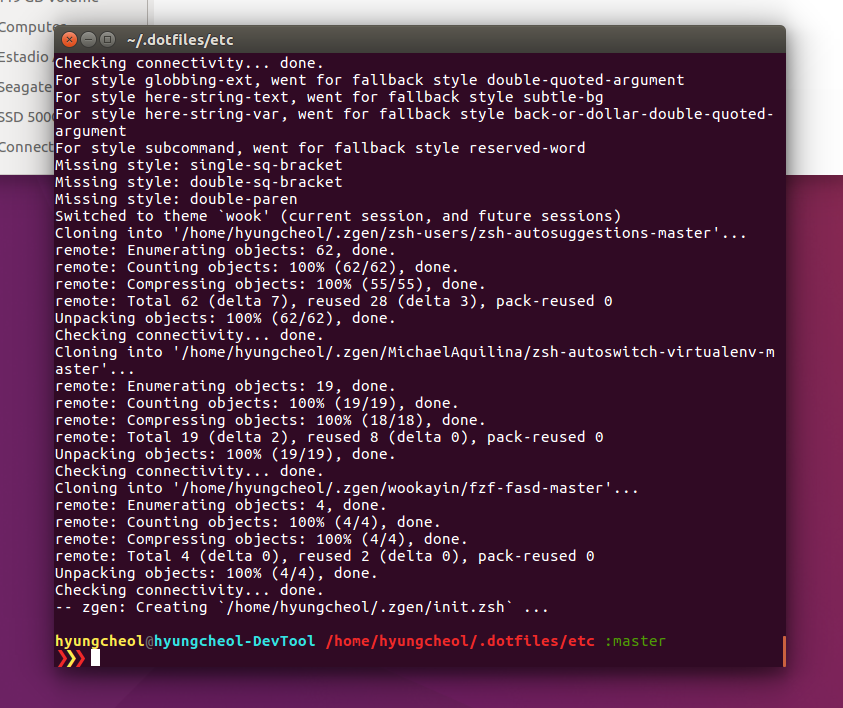
zshell이 제대로 실행이 된 모습이다. tmux를 실행해봤으나 실행이 제대로 되지 않는다.
>>> tmux
zsh: correct tmux to tmuxp [nyae]?
해결하기 위해서 일단 dotfiles를 업데이트해주자.
>>> dotfiles update
...(생략)
Executing: # Create ~/.gitconfig.secret and user configuration
[!!!] Please configure git user name and email:
git config --file ~/.gitconfig.secret user.name "(YOUR NAME)"
git config --file ~/.gitconfig.secret user.email "(YOUR EMAIL)"
┏━━━━━━━━━━━━━━━━━━━━━━━━━━━━━━━━━━━━━━━━━━━━━━━━━━━━━━┓
┃ You have 2 warnings or errors --- check the logs! ┃
┗━━━━━━━━━━━━━━━━━━━━━━━━━━━━━━━━━━━━━━━━━━━━━━━━━━━━━━┛
~/.tmux/plugins/tpm/bin/install_plugins
# Create ~/.gitconfig.secret and user configuration
- Please restart shell (e.g. `exec zsh`) if necessary.
- To install some packages locally (e.g. neovim, tmux), try `dotfiles install`
+ git stash pop
No stash found.
[*] dotfiles is up-to-date (71b71e1).
>>> dotfiles install tmux
...(생략)
make install-exec-hook
make[2]: Entering directory '/tmp/hyungcheol/tmux/tmux-2.5'
if test xmdoc = xmdoc; then \
sed -e "s|@SYSCONFDIR@|/etc|g" ./tmux.1 \
>./tmux.1.mdoc; \
else \
sed -e "s|@SYSCONFDIR@|/etc|g" ./tmux.1| \
gawk -f./mdoc2man.awk >./tmux.1.man; \
fi
/bin/mkdir -p /home/hyungcheol/.local/share/man/man1
/usr/bin/install -c -m 644 ./tmux.1.mdoc \
/home/hyungcheol/.local/share/man/man1/tmux.1
make[2]: Leaving directory '/tmp/hyungcheol/tmux/tmux-2.5'
make[1]: Nothing to be done for 'install-data-am'.
make[1]: Leaving directory '/tmp/hyungcheol/tmux/tmux-2.5'
tmux 2.5
[*] Installation successful. You may need to run `exec zsh` to reflect changes in PATH.
>>> exec zsh
Initializing zgen plugins ...
For style globbing-ext, went for fallback style double-quoted-argument
For style here-string-text, went for fallback style subtle-bg
For style here-string-var, went for fallback style back-or-dollar-double-quoted-argument
For style subcommand, went for fallback style reserved-word
Missing style: single-sq-bracket
Missing style: double-sq-bracket
Missing style: double-paren
Switched to theme `wook' (current session, and future sessions)
-- zgen: Creating `/home/hyungcheol/.zgen/init.zsh` ...
>>> tmux
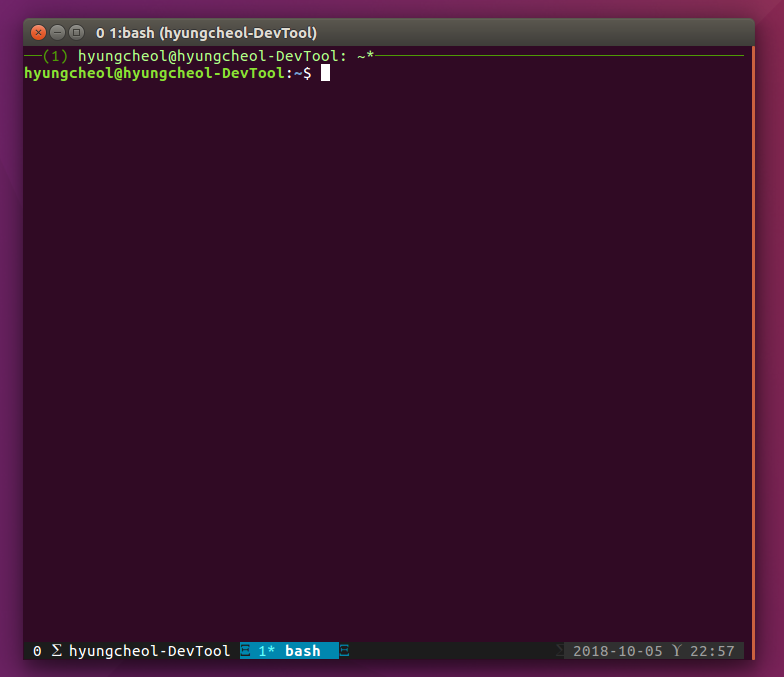
tmux도 제대로 실행이 되었다. 하지만 기능이 원하는대로 적용이 되지 않은 듯 하다. 다시 dotfiles update와 exec zsh을 실행한 후에 터미널을 다시 실행해본다.
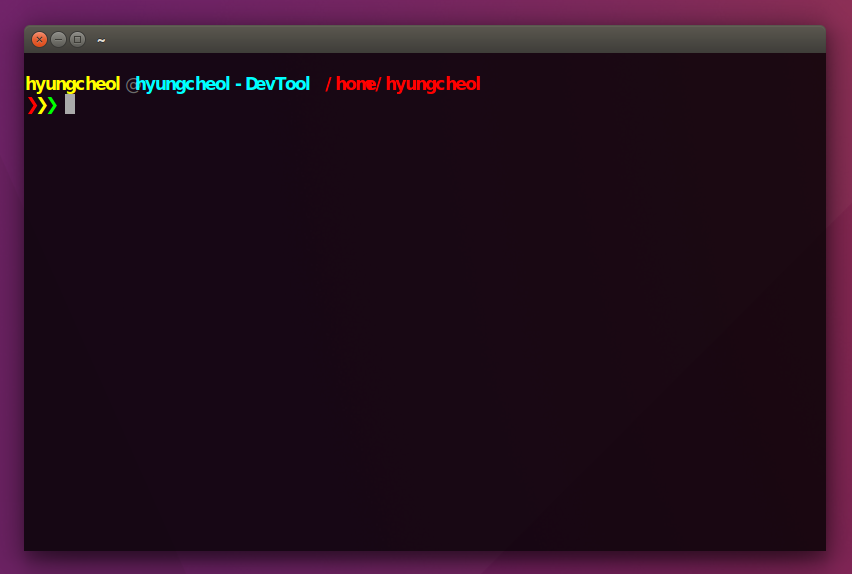
이제 기본값으로 zshell이 설정되었지만 tmux를 실행하면 여전히 zshell이 등장하지 않는다. 여기에서 해답을 얻었다. .tmux.conf 파일에서 default shell에 대한 내용을 추가하는 것이다. 먼저 다음의 명령을 통해 .tmux.conf 파일을 실행하자.
>>> vi .tmux.conf
파일의 맨 밑에 다음과 같이 추가해주자.
# set shell
set -g default-shell /bin/zsh
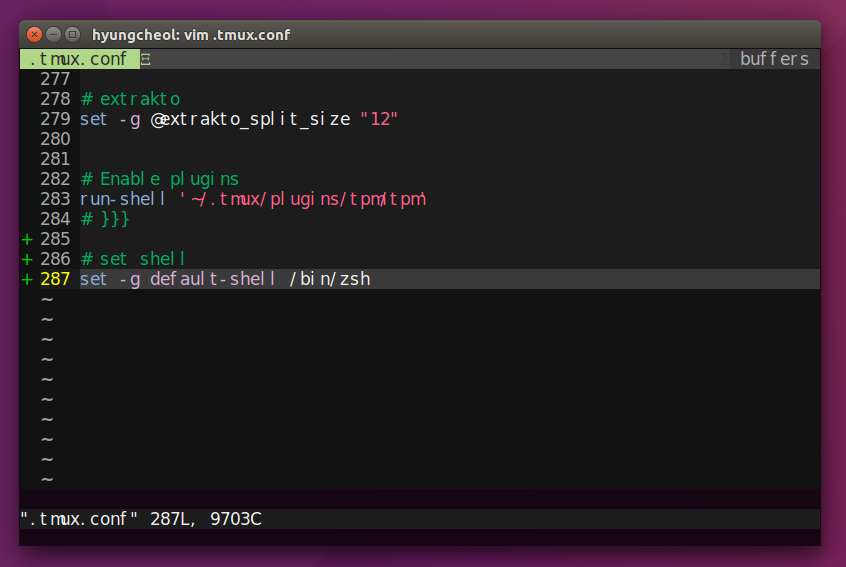
모든 tmux 세션을 종료한 후 터미널을 재시작하고 tmux를 실행하면 이제 zshell로 실행되는 것을 확인할 수 있을 것이다.
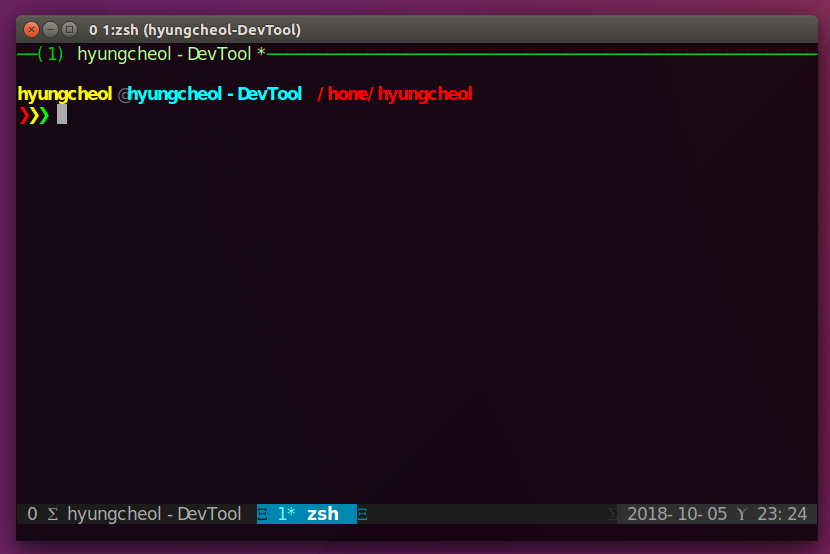
이제 글자가 깨지는 것을 방지하기 위해서 폰트를 설치해준다. 다음의 작업을 순서대로 따라하면 된다.
>>> git clone https://github.com/powerline/fonts.git --depth=1
Cloning into 'fonts'...
remote: Enumerating objects: 310, done.
remote: Counting objects: 100% (310/310), done.
remote: Compressing objects: 100% (236/236), done.
remote: Total 310 (delta 76), reused 256 (delta 71), pack-reused 0
Receiving objects: 100% (310/310), 10.34 MiB | 1.64 MiB/s, done.
Resolving deltas: 100% (76/76), done.
Checking connectivity... done.
>>> cd fonts
>>> ./install.sh
Copying fonts...
Resetting font cache, this may take a moment...
Powerline fonts installed to /home/hyungcheol/.local/share/fonts
>>> cd ..
>>> rm -rf fonts
... (생략)
removed 'fonts/Meslo Dotted/Meslo LG L DZ Italic for Powerline.ttf'
removed 'fonts/Meslo Dotted/Meslo LG S DZ Italic for Powerline.ttf'
removed 'fonts/Meslo Dotted/Meslo LG S DZ Regular for Powerline.ttf'
removed 'fonts/Meslo Dotted/fonts.scale'
removed 'fonts/Meslo Dotted/LICENSE.txt'
removed directory 'fonts/Meslo Dotted'
removed directory 'fonts'

설치가 완료되면 글자가 더이상 깨지지않고 잘 나오는 것을 확인할 수 있다.
이렇게 개발 환경 세팅이 완료되었다.
문제 해결: vim 색상 적용 문제
vim 색상이 아래처럼 제대로 나오지 않는 경우 문제 해결 방법을 정리하였다.
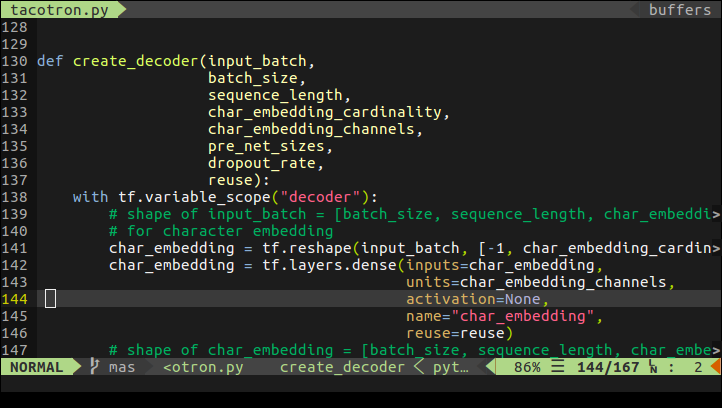
먼저 dotfiles update 명령을 실행해본다.
>>> dotfiles update
아마 neovim을 설치하라고 나올 것이다. neovim은 dotfiles install neovim 명령을 통해서 설치가 가능하다.
>>> dotfiles install neovim
... (생략)
NVIM v0.3.2-671-g384770556
Build type: RelWithDebInfo
LuaJIT 2.0.5
Compilation: /usr/bin/gcc-5 -Wconversion -U_FORTIFY_SOURCE -D_FORTIFY_SOURCE=1 -O2 -g -DMIN_LOG_LEVEL=3 -Og -g -Wall -Wextra -pedantic -Wno-unused-parameter -Wstrict-prototypes -std=gnu99 -Wvla -fstack-protector-strong -fdiagnostics-color=auto -Wno-array-bounds -DINCLUDE_GENERATED_DECLARATIONS -D_GNU_SOURCE -DNVIM_MSGPACK_HAS_FLOAT32 -DNVIM_UNIBI_HAS_VAR_FROM -I/home/travis/build/neovim/bot-ci/build/neovim/build/config -I/home/travis/build/neovim/bot-ci/build/neovim/src -I/home/travis/build/neovim/bot-ci/build/neovim/.deps/usr/include -I/usr/include -I/home/travis/build/neovim/bot-ci/build/neovim/build/src/nvim/auto -I/home/travis/build/neovim/bot-ci/build/neovim/build/include
Compiled by travis@travis-job-3150864c-8c48-4f93-b409-0d73d1b696d3
Features: +acl +iconv +jemalloc +tui
See ":help feature-compile"
system vimrc file: "$VIM/sysinit.vim"
fall-back for $VIM: "/share/nvim"
Run :checkhealth for more info
[*] Installation successful. You may need to run `exec zsh` to reflect changes in PATH.
그 다음을 exec zsh 명령을 통해서 zshell을 재시작한다.
>>> exec zsh
Initializing zgen plugins ...
For style globbing-ext, went for fallback style double-quoted-argument
For style here-string-text, went for fallback style subtle-bg
For style here-string-var, went for fallback style back-or-dollar-double-quoted-argument
For style subcommand, went for fallback style reserved-word
Missing style: single-sq-bracket
Missing style: double-sq-bracket
Missing style: double-paren
Switched to theme `wook' (current session, and future sessions)
-- zgen: Creating `/home/hyungcheol/.zgen/init.zsh` ...
이제 vim을 실행해본다.
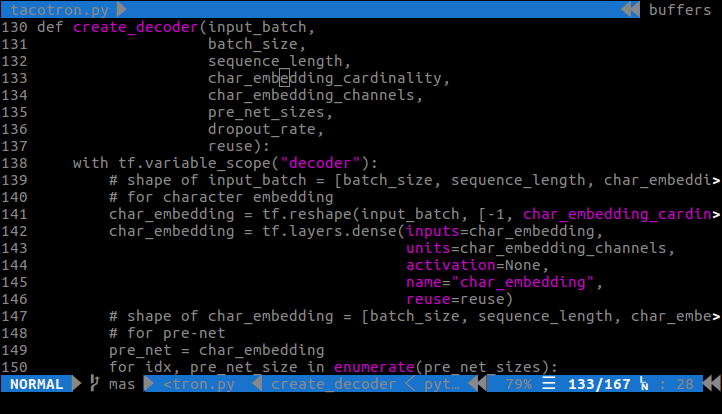
더 이상해졌다. 링크를 통해서 확인한 결과, 터미널이 24비트 색상을 지원하지 않는 경우에 발생하는 문제라고 한다. 링크를 참고하여서 ~/.vimrc 파일의 맨 밑에 다음을 추가해주었다.
set notermguicolors
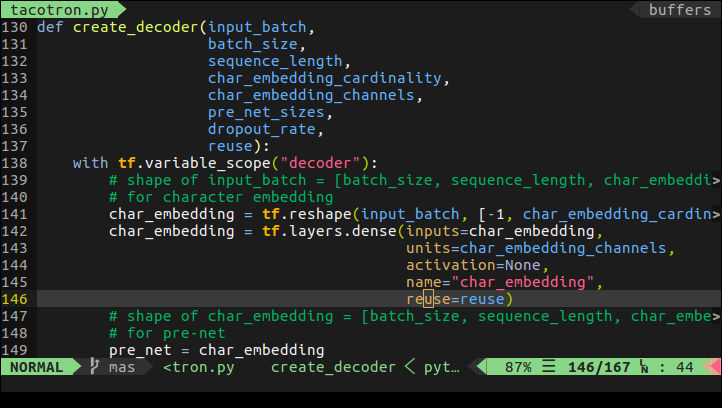
추가적으로 vim을 실행할 시 pylint 및 pycodestyle를 설치해주라는 경고가 나올 수도 있다. 이 경우에는 아래의 명령을 통해서 설치해주면 된다.
>>> pip install pylint
>>> pip install pycodestyle
--user 옵션을 추가해주라는 에러가 발생하면 다음과 같이 옵션을 추가하여 실행시키면 된다.
>>> pip install --user pylint
>>> pip install --user pycodestyle
제대로 나온다. 글자가 조금 깨지는 듯 하지만 이유는 추후에 알아내서 포스팅하도록 하겠다.